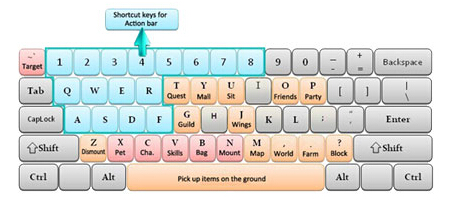
System Settings – Sound settings, game
effects, attack settings and other game play options.
League (G) – League information,
announcements, resources, declaration and member list.
Party (P) –The parties in
current map, create, join, leave and disband party.
Friends (O) – Add and remove
friends, ignore list and marriages.
AFK Mode (.) – Bot-mode. Use this
to farm items and equipment.
Toolbar – Place skills and
potions for easy access.
Quest (T) – Check current quest
and available quests.
Skills (V) – Skill and talents
based on class.
Bag (B) – Your inventory.
Mount (N) – View all mounts and
their properties.
Character (C) – Your character.
Viewing – Show or hide magic
effects and/or players.
Wings (J) – View your battle wings and their properties.
Item Mall (Y) – Purchase powerful
items and materials.
Daily Bonus – Apply for daily bonuses.
Events – There are a number of events, activities and bosses available.
 EN
EN FR
FR